
Award-winning secure remote access software, now free!
Get the remote access solution you know and trust, plus market-leading security features that keep you protected. Hurry, offer ends soon!
MEET GOTOMYPC
Remote computer access — simple, more secure, and more cost-effective than ever
Get more done, no matter where work happens. GoToMyPC’s remote desktop software lets you instantly connect to your home or office computer’s files, applications, programs, and network — just as if you were at your desk.
-

Easy device access
Get an instant view of your computer from any PC, Mac, iOS, Android, Linux, or Chromebook device. It’s like you’re sitting in front of your host desktop. -

Enhanced security
Stay secure with free antivirus, multifactor authentication, SSO, account security scoring, host access codes, banking-grade 256-bit AES encryption, and more. -

Increased productivity
Easily complete tasks and keep clients happy with award-winning productivity tools — from file manager to guest access to remote printing, and more.
The industry standard for remote computer access for 20+ years.
What sets GoToMyPC apart from other remote desktop solutions:
Ease of Use
Once GoToMyPC is installed on your desktop, you can start a remote PC connection from any device via the online portal. Just press Connect, and your files, applications and network will appear as if you were sitting right in front of your computer. It’s really that simple.
Reliability
GoToMyPC just works – whether you’re working from another office, a hotel, or even a public computer. With a protocol design that’s compatible with dynamic and static IP addresses, network and port address translation (NAT/PAT) and firewalls, GoToMyPC integrates with any existing network and security infrastructure.
Flexible Features
Get fast remote computer access, every time. GoToMyPC highly compresses data to minimize lag time, so you’ll feel just like you’re sitting in front of your host desktop. And with features like screen-sharing viewer, drag-and-drop file transfer, remote printing, guest invite, and active connectivity monitoring, you can stay truly flexible.
Quick Setup
Setup is automatic, no training is necessary and free customer support is available 24/7
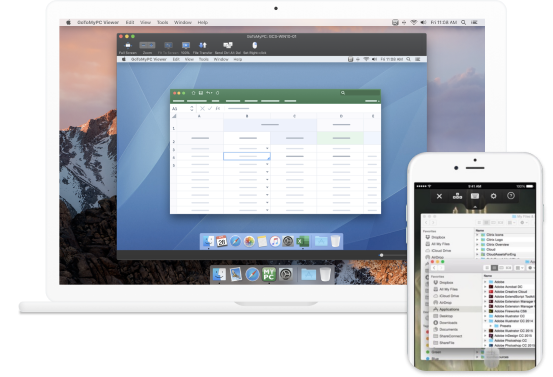
MOBILE APPS
Total mobility. Total freedom.
Stay connected wherever you go with the device of your choice.
Stay productive on-the-go with your preferred mobile device. With GoToMyPC mobile apps, now you can work from any iPad, iPhone, Android, or other mobile devices, connecting over 3G, 4G, and WiFi — wherever you are. You can even incorporate mouse control, screen zoom, and full keyboard access.

-
How it works
See how easy remote computer access can be when you use GoToMyPC. -
Explore features
Explore the features that make remote work simpler than ever for your business. -
See pricing
Start a free trial or learn more about our flexible pricing plans.